Hi there! Welcome to CrownSoft.
Language choice:Chinese (Simplified)
Language:Chinese
| Product | Price | About Software | Contact Information |
| WhatsApp Filters | 150$/month 300$/quarter 900$/year | Product Details | Online Consultation |
| WhatsApp Cloud Filter | / | Product Details | Online Consultation |
Time:2024-06-05 16:39:19 Source:www.crownsoft007.com
WhatsApp Filter is a related auxiliary software that can help us filter whether the numbers in the user list are valid.
For many marketers who are marketing to the marketing list, it is very important to regularly check whether the mobile phone numbers in the marketing list are registered for WhatsApp or whether they are still using WhatsApp.
Manual screening is very time-consuming and laborious, but if we use CrownSoft WhatsApp Filter, we can easily filter this information.
Next, let's take a look at how to use this software to help us filter:
1: Click this picture to download the software or click CrownSoft WhatsApp Filter to download the software
2: Install and open/log in CrownSoft WhatsApp Filter
Instructions:
Register, log in and purchase activation to export the screened data.
Get Free Trial can only help you complete the screening operation, not the export operation.
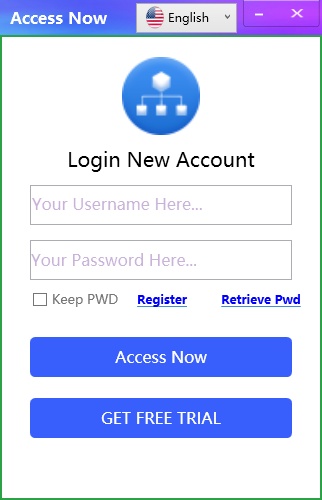
3: According to the order in the figure, click Filter Settings - Login Panel - Scan the QR code to log in to the account for number screening
We can choose to log in to multiple accounts to improve the screening efficiency.
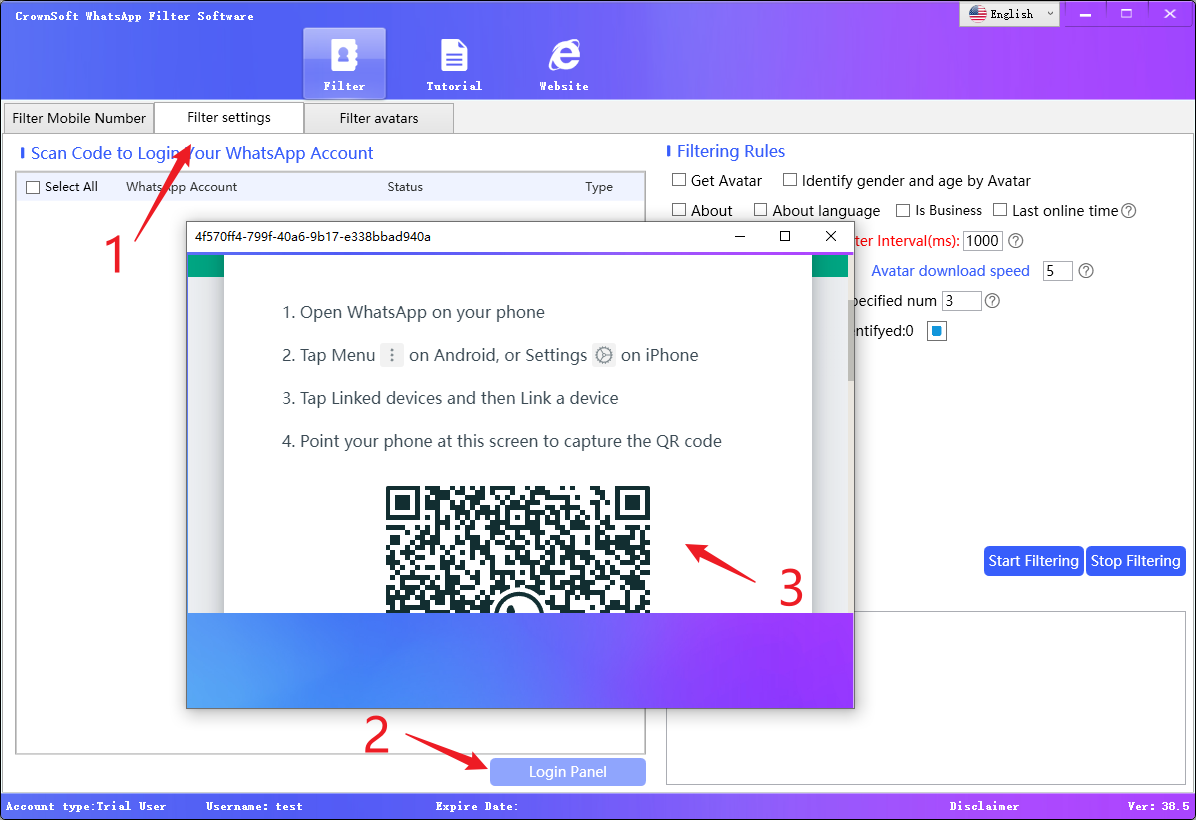
4: Switch back to Filter Mobile Number and select Import Mobile Number to import the list
If you don’t have a marketing list, we can also use this software to generate numbers, such as "Custom Build" and "Global Number Generation Reference", to help you finely or roughly generate mobile phone numbers from all over the world for screening.
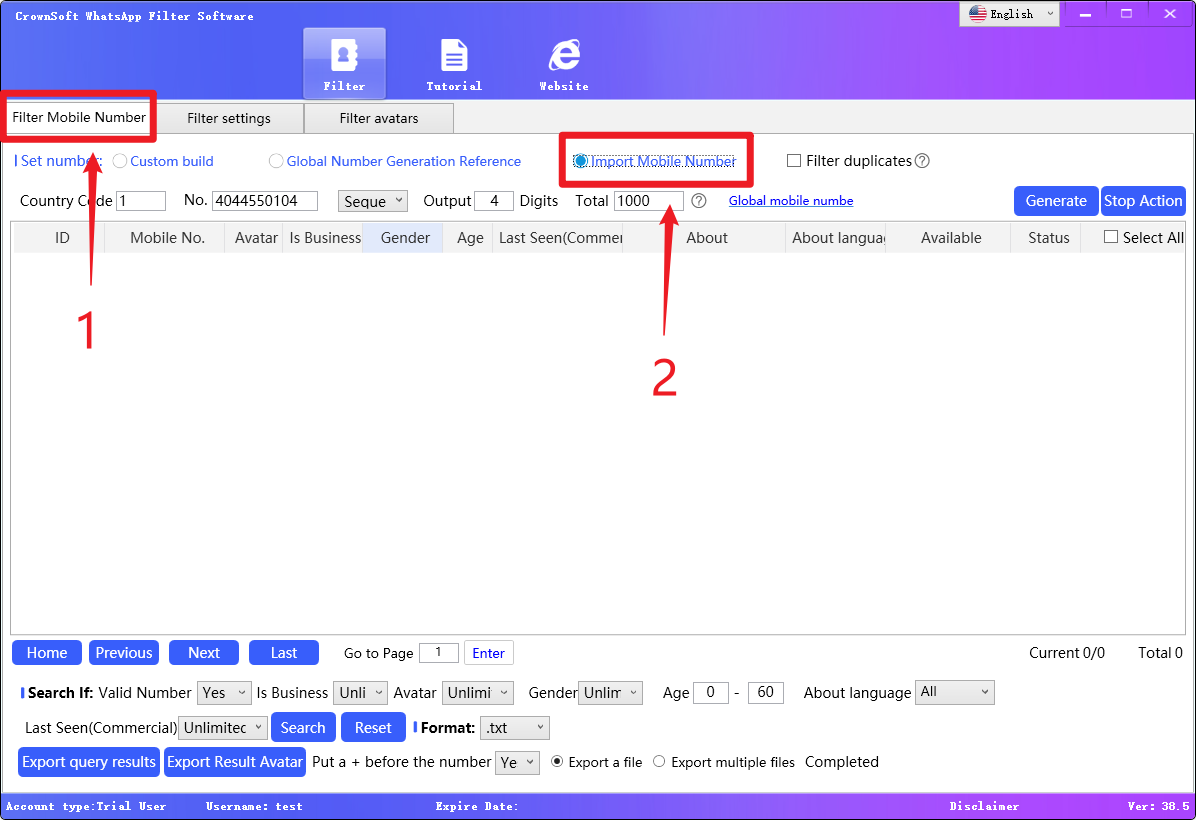
5: After the marketing list is imported, the following prompt will appear, and the numbers in your marketing list will be displayed in the software
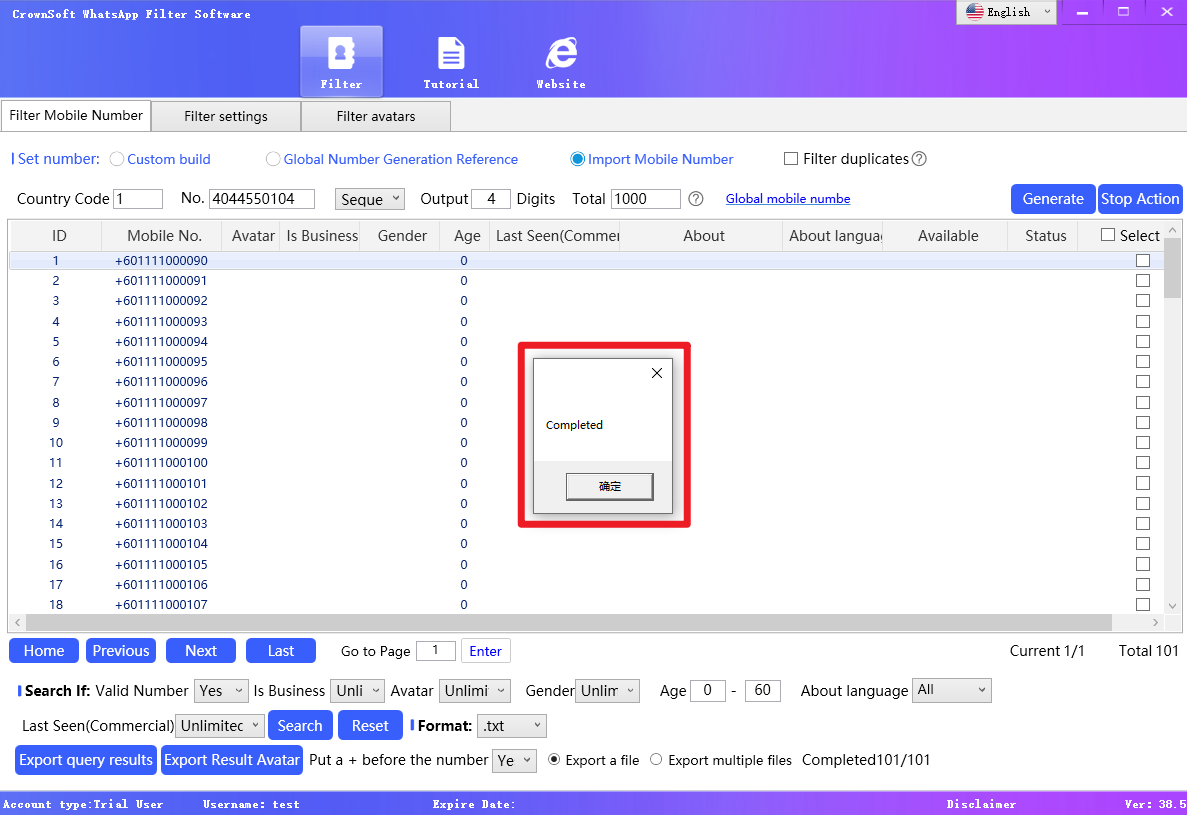
6: Click Filter Settings, confirm the login status of the account, set Filtering Rules, and click Start Filtering
The conditions in Filtering Rules allow you to choose your filtering efficiency and filtering display results more diversely.
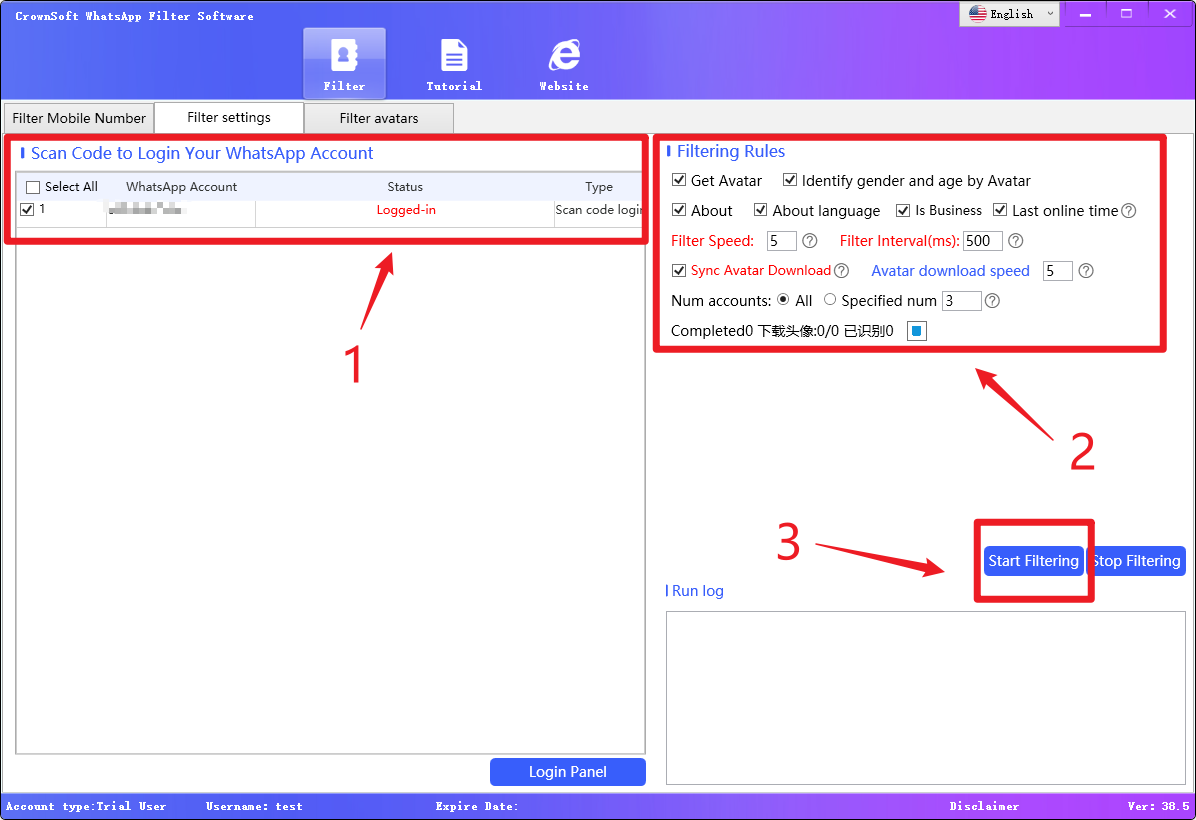
7: Switch back to Filter Mobile Number to view the results, and choose whether to classify and export the results
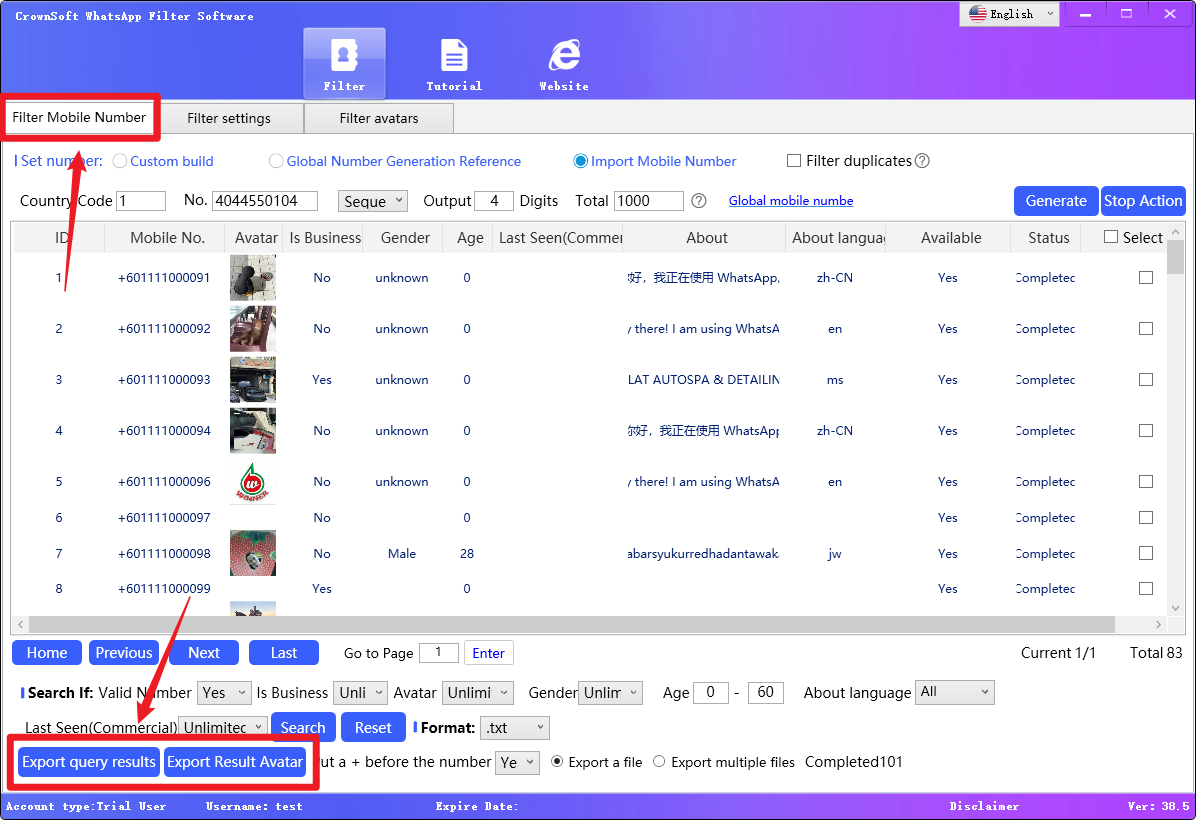
There are many classification conditions. We can choose "whether WhatsApp is activated", "whether it is a Business account", "whether there is an avatar", "gender", "age" and other classification conditions.
After classifying users by conditions, combined with our products for targeted marketing, the marketing success rate can be improved.
In terms of exporting to files, we can choose the export format, more results, and the number of exported files, etc., to facilitate our subsequent operations.
After completing the above operations, we can get a list of users in the list that can be used for marketing, or generate a list from scratch, which is very convenient and efficient.
CrownSoft WhatsApp Filter, users can scan the QR code to log in to your WhatsApp account or import channel accounts or hash accounts in batches to filter, use your WhatsApp permissions to filter the target phone numbers registered for WhatsApp, and judge gender and age based on WhatsApp avatars. After filtering, you can export .txt/.xls/.xlsx/.vcf files.