Hi there! Welcome to CrownSoft.
Language choice:Chinese (Simplified)
Language:Chinese
| Product | Price | About Software | Contact Information |
| WhatsApp Filters | 150$/month 300$/quarter 900$/year | Product Details | Online Consultation |
| WhatsApp Cloud Filter | / | Product Details | Online Consultation |
Time:2023-07-19 15:07:00 Source:www.crownsoft007.com
Whatsapp online status is something we all want to know urgently when doing WhatsApp marketing, because the message you send in the past must be hoped that the user can get a response as soon as possible. After all, the message is real-time, and your product may be sent to After the user, a new demand has been added in a few days, but what the user sees is still the old content.
WhatsApp has the function of online status, and others can check it, so how should you know who checked your online status? Let's take a look with crownsoft!
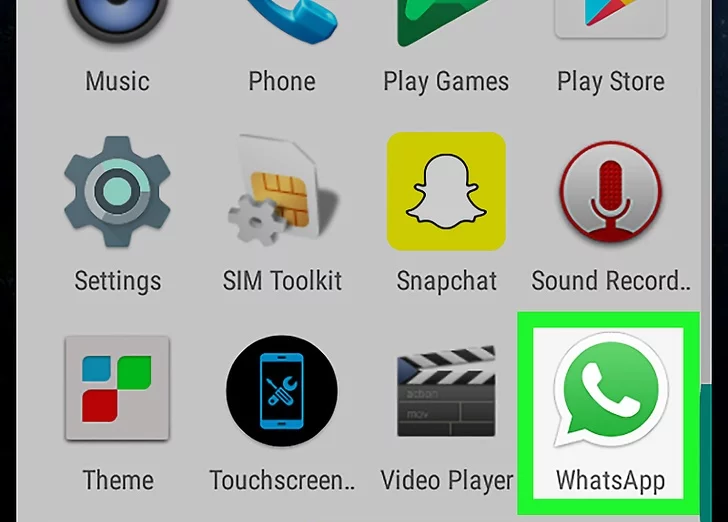
1. Open WhatsApp.
Click on the WhatsApp app icon, which looks like a green box with a white speech balloon and a phone inside. If you are logged into WhatsApp, this will open your WhatsApp chat page.
If you are not logged in, please enter your phone number and verify it when prompted before proceeding.
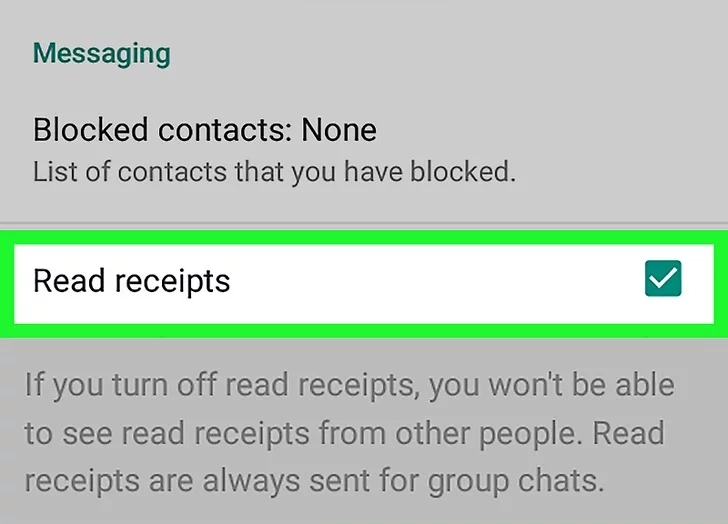
2. Make sure you have read receipts enabled. If you can't see a view even though you know people are viewing your status, you may want to enable read receipts. People viewing your status must also have read receipts enabled on their end so you know if they have read your status as well. Use the following steps to enable read receipts:
Click ⋮ in the upper right corner.
Click Settings.
Click Account.
Click Privacy.
Click the toggle next to "Read Receipts."
3. Tap the arrow in the upper left corner until you return to the chat page.
The left-pointing arrow in the upper left corner will take you back to the previous page. Click the back arrow icon until you return to the page with the three tabs at the top.
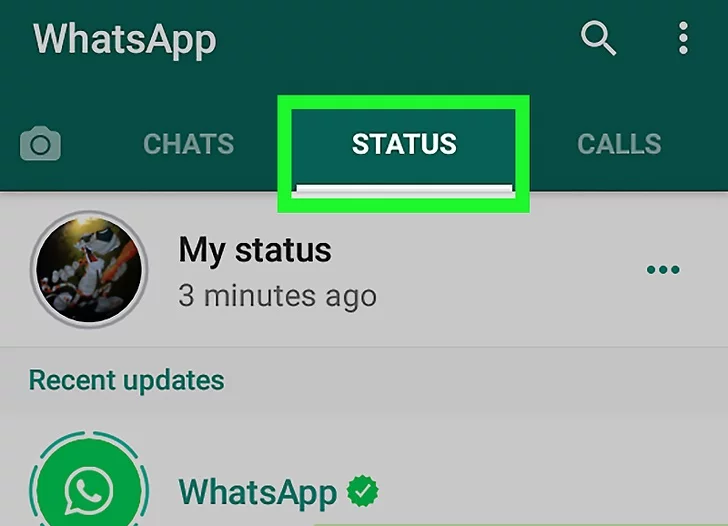
4. Click the Status tab.
It's the second tab in the top center of the screen.
If WhatsApp opens the conversation, first tap the back button in the upper left corner.
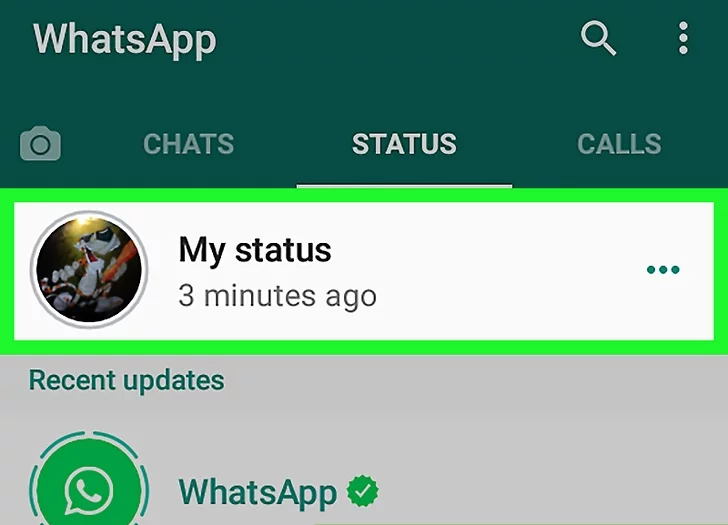
5. Click My Status. You'll find it at the top of the screen. Doing so will open your status.
If you posted multiple statuses, this will start the first status you posted within the last 24 hours.
6. Click on a status. This will display the entire state in full screen.
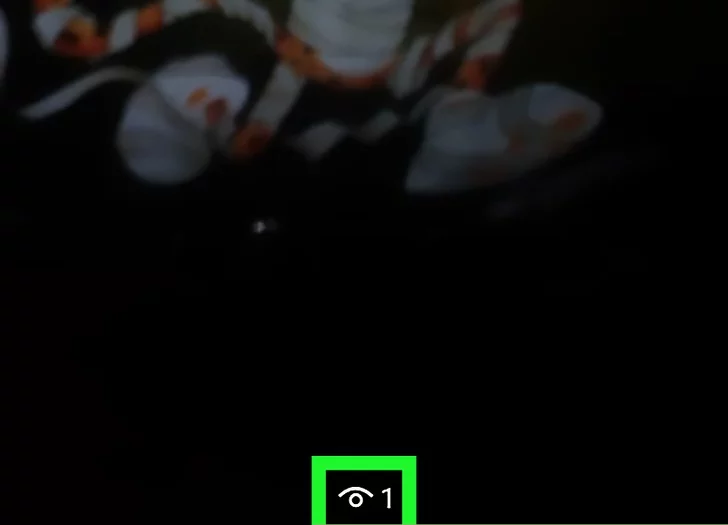
7. Swipe up the screen. This will display a list of everyone viewing this status. This list will be different for every other status update in the My Status queue.
If you see a "0" next to the eye-shaped icon at the bottom of the screen, that means no one has seen your status yet.
Even if people see your status right away, it may take a few minutes to show up on your side.
The above content is the content of viewing WhatsApp status on the Android terminal, and the content of viewing WhatsApp status on the iPhone. The editor has shared it before. Address: https://www.crownsoft007.com/html/show-522.html
The above is the content shared by the crownsoft editor about "How do we know that others check our WhatsApp status through Android phones", I hope it will be helpful to everyone. If you want to know more about WhatsApp, you can visit crownsoft.