Hi there! Welcome to CrownSoft.
Language choice:Chinese (Simplified)
Language:Chinese
| Product | Price | About Software | Contact Information |
| WhatsApp Filters | 150$/month 300$/quarter 900$/year | Product Details | Online Consultation |
| WhatsApp Cloud Filter | / | Product Details | Online Consultation |
Time:2023-07-28 15:39:27 Source:www.crownsoft007.com
In facebook marketing, we often do some facebook group marketing. In this case, you need to manually add some facebook groups, or create some facebook groups yourself. Some groups are public, and you can directly join them , but some need to be reviewed by the administrator of the group, so if we want to join quickly, we need to apply to the administrator of the Facebook group to join the group.
So how to quickly find the facebook group administrator? Let's take a look with the crownsoft editor below!
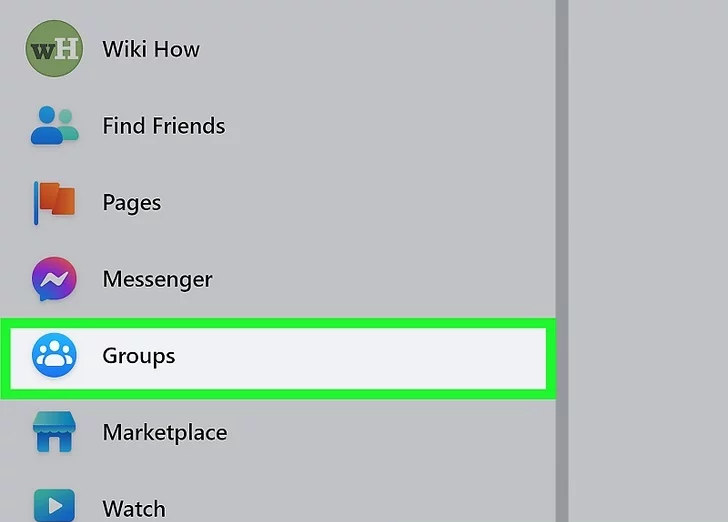
Method 1. Navigate to the Facebook group
1. Go to Facebook. Open your favorite web browser and visit facebook.com.
If you are using a mobile device, open the app.
2. Click the "Group" tab. It's on the left menu bar and has an icon in a blue circle with three people in it.
On a mobile device, tap the "Groups" icon in the bottom toolbar.
3. Go to a group. Click the gray search bar at the top of the left menu. Enter a group name and click its title in the search results.
It's located in the upper right corner of your mobile device. It looks like a gray circle with a magnifying glass icon on it. Enter a group name and click its title in the search results.
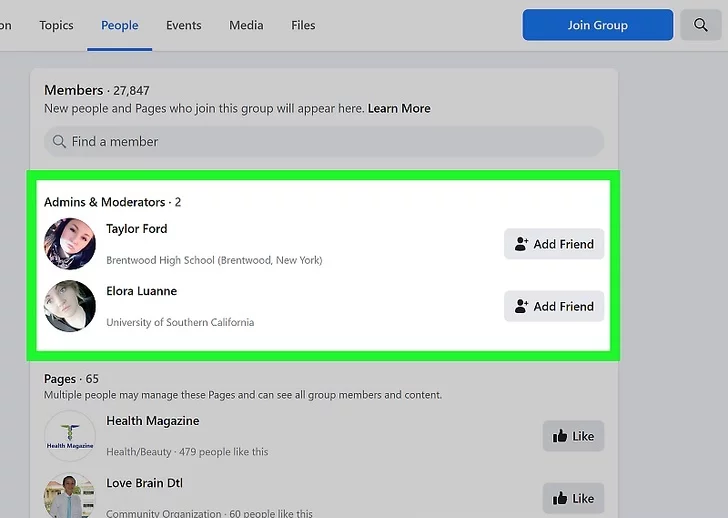
Method 2. Find the administrator of the Facebook group
1. View members. Once on the group page, click the People tab in the menu bar just below the title.
There is no tab labeled "People" in the mobile app. Instead, you should click on the group title in the header. Then click "View All" in the blue text to the right of the bold text labeled "People."
2. Find the administrator. On websites and apps, you'll see a list of members below the bold "Members" text. It is divided into two parts. The upper section is labeled "Administrators and Moderators" and displays the administrator's name. You click or tap on a name to visit their profile!
Whether you are a member or not, you can view administrators of public or private groups. However, if the group is private and you're not a member of it, keep in mind that you won't be able to see any other members.
3. If necessary, please identify the administrator. There is a difference between administrators and moderators. Admins have full control over the group, while moderators have limited control. So, if there are multiple users under Admins and Moderators, you have to click or tap the names to find out which role corresponds to which user.
Their bios will indicate their status as an administrator or moderator for a given group.
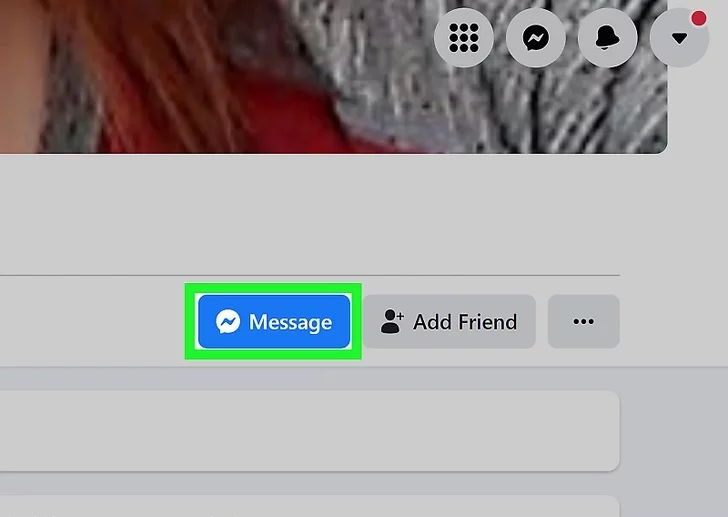
Method 3: Contact the group administrator
1. Go to their profile. If you haven't already done so, tap or click the administrator's name to navigate to their profile.
2. Click or tap the "Messenger" icon. The button labeled "Message" has a speech bubble icon next to it. It's right below your username. On your computer, you will now see a chat box appear in the lower right corner.
If you are using a mobile device, you will be automatically redirected to the Messenger application.
3. Send a message. This should be a relatively short message (a few sentences maximum) describing the general comment, question, or problem you would like to address to the administrator. Type this into the chat box and click or tap the blue airplane/arrow icon in the lower right corner of the chat box.
4. Wait for a reply. It may take a while for an administrator to reply to your message. If there is no response for more than a few days, you might consider sending a follow-up message or a friendly reminder.
If you are not friends with the admin, remember that they must accept your message request before they can reply.
5. Send a message back. Once the admin gets back to you, send them a reply as needed. This is also a good time to add any extra information not included in the original message.
The above content is the content about "How can I find the administrator of the facebook group?" shared by the crownsoft editor. I hope it will be helpful to you. If you want to know more details about facebook groups, you can visit crownsoft.